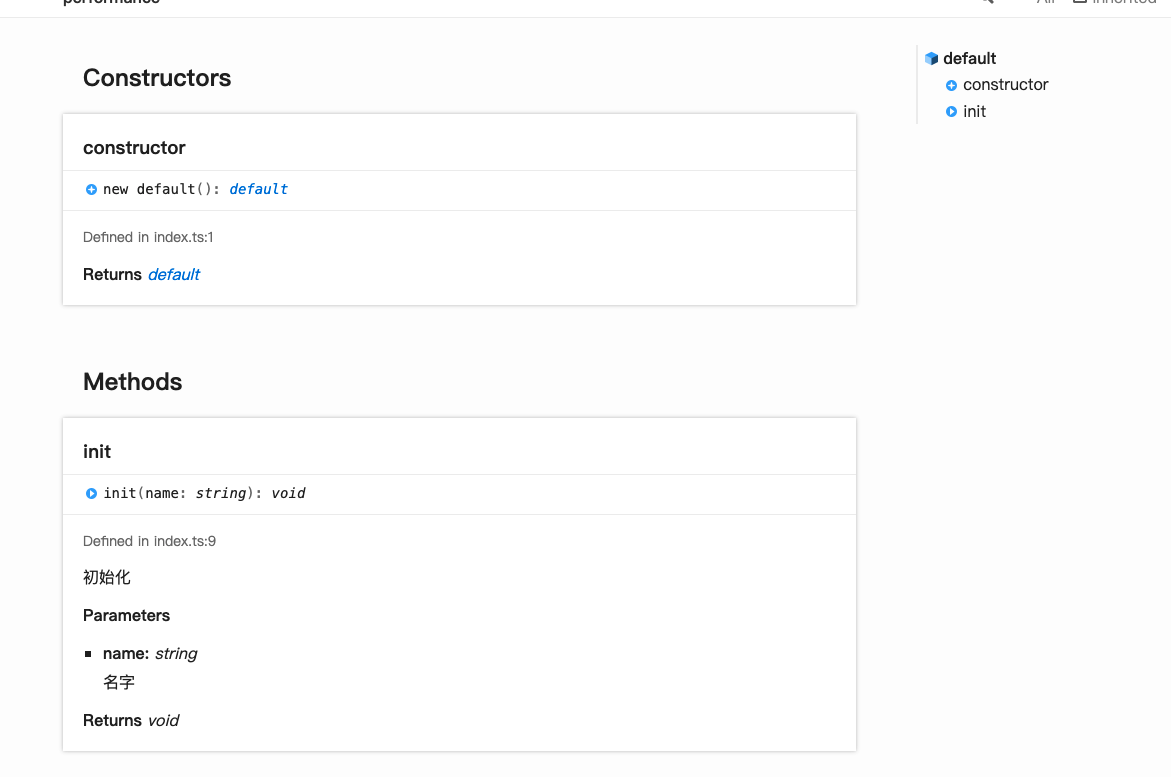# microbundle
# microbundle
通常我们在进行开发一个SDK包工具的时候、首先需要配置 TypeScript、然后再就是一堆 rollup 的配置,装一堆的各种插件,那么这个时候 microbundl 是你最好不过的选择了。 microbundle 号称 "微小组件的零配置打包器",它是围绕 rollup 构建的打包器 ,天然支持 TypeScript,并且它可以一件生成 ES modules, CommonJS, UMD 等多目标格式。
# 上车
首先我们进行项目初始化:
npm init
npm i microbundle -D
配置入口文件 src/index.ts,随便写入
export default class Mylib {
constructor() {
this.init("mylib");
}
/**
* 初始化
* @param name 名字
*/
init(name: string) {
console.log(`初始化!${name}`);
}
}
配置 package.json 文件
{
"source": "src/index.ts",
"main": "dist/index.js",
"module": "dist/index.modern.js",
"types": "dist/index.d.ts",
"unpkg": "dist/index.umd.js",
"scripts": {
"dev": "microbundle watch",
"build": "microbundle",
}
}
ok,现在使用启动命令 yarn build,看看在dist目录下都生成了什么
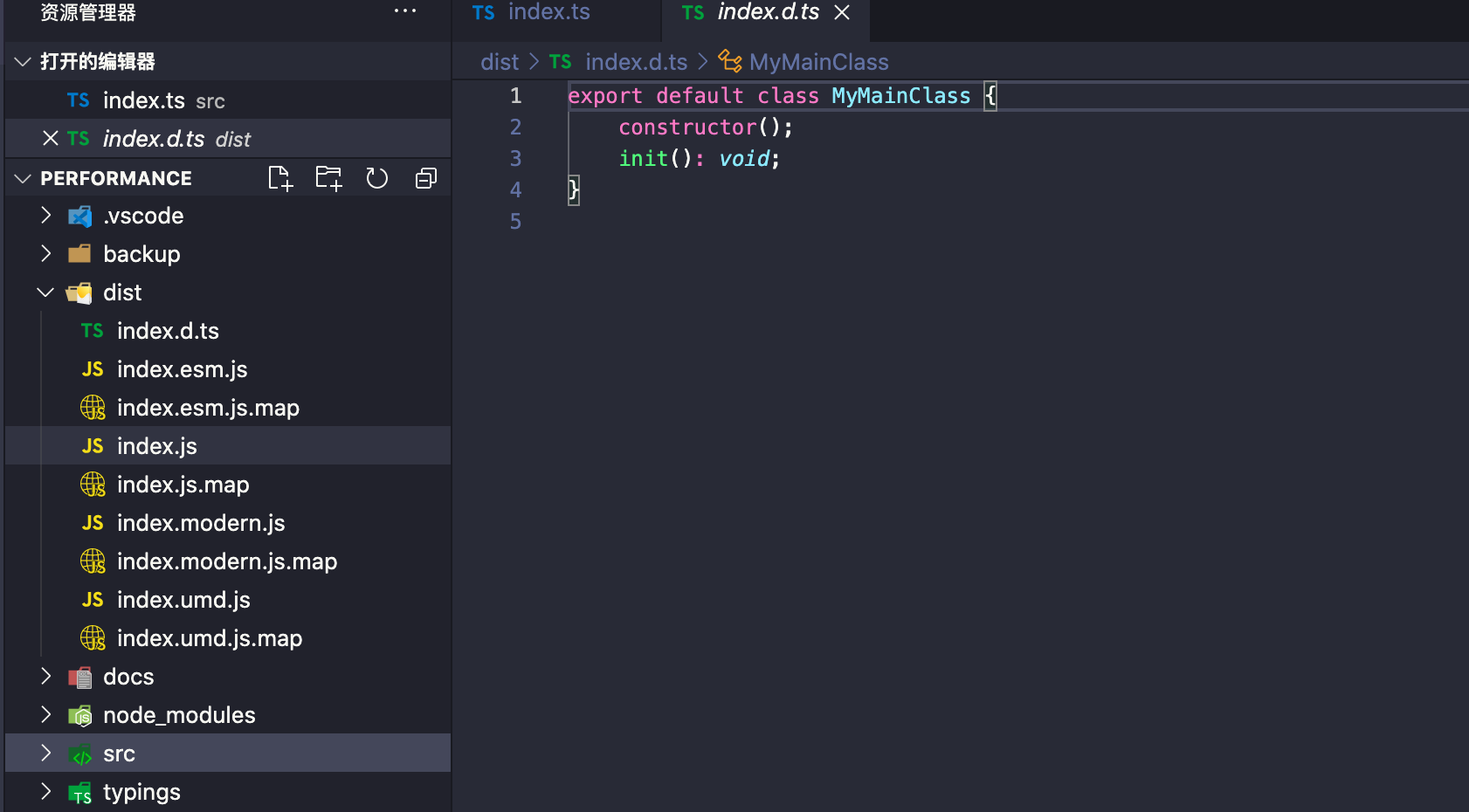
microbundl 按照配置我们生成了我们对应的包文件、最舒服的是给我们生成了 index.d.ts。这允许了一个 TypeScript 项目将正确的类型信息反向指派给组件包 -- 通过这种间接方式,完成了本来要引入 .ts 文件才能达到的类型识别目标。
# 文档生成
上面包也生成了,NPM 上也发布了,接下来就到写文档的时候了。 这里可以采用 TypeDoc + api-extractor 自动生成文档。
安装对应依赖
npm i @microsoft/api-extractor -D
npm i typedoc -D
按照文档对 tsconfig.json 进行配置
{
"compilerOptions": {
"strict": true,
"declaration": true,
"declarationMap": true,
"module": "ESNext",
"target": "ESNext",
"noImplicitAny": true,
"noImplicitThis": true,
"moduleResolution": "node",
"allowSyntheticDefaultImports": true,
"experimentalDecorators": true,
"emitDecoratorMetadata": true,
"declarationDir": "./typings"
},
"include": [
"./src/**/*"
],
"exclude": [
"node_modules",
"dist",
"**/*.spec.ts"
]
}
依次执行 api-extractor init,api-extractor run --local --diagnostics 命令
执行 init 命名会生成一个 api-extractor.json 文件,里面配置有些糟乱,下面是一份本人的配置文件,供参考
{
"$schema": "https://developer.microsoft.com/json-schemas/api-extractor/v7/api-extractor.schema.json",
"mainEntryPointFilePath": "typings/index.d.ts",
"bundledPackages": [],
"compiler": {
"overrideTsconfig": {
"compilerOptions": {
"declaration": false
}
}
},
"apiReport": {
"enabled": false,
"reportFolder": "<projectFolder>/docs/"
},
"docModel": {
"enabled": false,
"apiJsonFilePath": "<projectFolder>/temp/<unscopedPackageName>.api.json"
},
"dtsRollup": {
"enabled": true,
"omitTrimmingComments": true,
"untrimmedFilePath": "dist/typings/index.d.ts"
},
"tsdocMetadata": {
"enabled": false
},
"messages": {
"compilerMessageReporting": {
"default": {
"logLevel": "warning"
}
},
"extractorMessageReporting": {
"default": {
"logLevel": "warning"
}
},
"tsdocMessageReporting": {
"default": {
"logLevel": "warning"
}
}
}
}
最后使用 typedoc 生成文档
typedoc --out docs src
在目录下会生成一个 docs 目录,打开 index.html